| 1. | Open the Setup menu and select the Colors... command. |
| 2. | Use the Colors Pane to define your color scheme. |
| 3. | If you wish to create a new color scheme with your changes, click the Save As button and type the new color scheme name in the Save As dialog box. |
| 4. | Click OK or Apply to save the changes to the current color scheme and update the colors in the current terminal emulation session. |
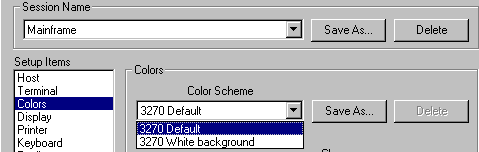
TN3270 Plus is continually being improved. To learn more about the latest enhancements, please review our Version History web page.


